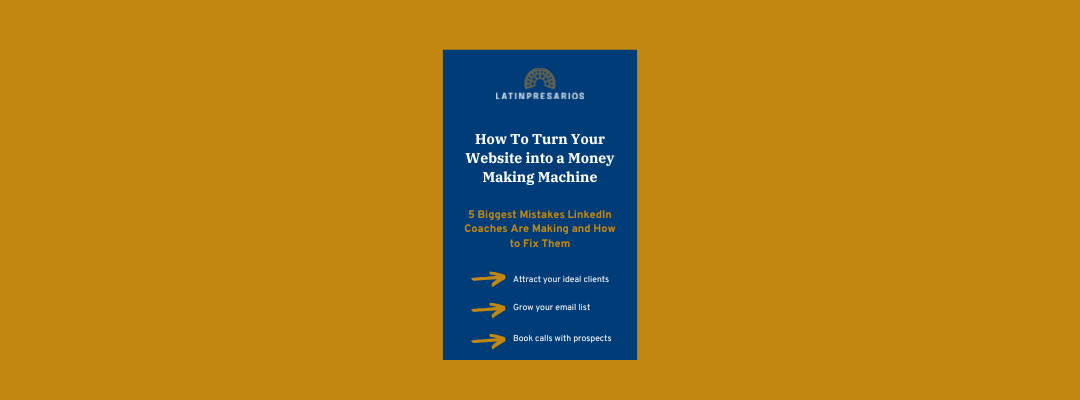
How to Increase Your Website Traffic?
In this guide, I will show you how to increase your website traffic in two weeks with about two hours of work.
You might be thinking this sounds too good to be true. You’ve been creating blog content for a while, trying to increase traffic, and not much has come out of those efforts.
What happens is that, most likely, you are omitting some key steps to ensure that your content ranks at the top of Google search results for the topics you cover.
If you have a decent website and are decent at writing content, you are a few steps away from leveraging your content to attract, educate, and convert website visitors into paying clients.
I can help you better understand what you need to do to increase your traffic, as that is what we do for our clients.
Every piece of content we touch increases its traffic. In most cases, it happens in a matter of weeks.
This is possible because most people have hidden treasure on their websites, hiding in plain sight, and they don’t know where to look.
But I do.
Let’s get started because the clock is ticking and I said that the process would take less than two hours of work. And reading this article counts as part of that work.
How to Increase Website Traffic Fast
There is a way to increase website traffic quickly, almost instantly, by paying for pay-per-click ads.
You can determine exactly the amount of traffic you would like, check the price of the keywords you would like to rank for, and pay Google to have you show up in the ads section of search results.
For big businesses with tons of cash, that might make sense. But for small businesses, it might not make sense.
Also, the traffic will stop coming when you stop paying for those ads.
The process I’m about to teach you requires doing the work once and will allow reaping the rewards for many years.
As I write this, about 80% of our traffic comes from four blogs we wrote about two years ago. We did the work once, have been reaping the rewards for the past two years, and will likely continue doing so for many years.
I want to help you do the same.
This process involves investing in content that generates traffic instead of paying for traffic by buying ads.
How Can I Increase My Website Traffic for Free?
You can increase your website traffic for free by creating great content.
If the content you create ranks on the first page of Google, ideally in the top three results, you will generate more traffic for free.
It’s not totally free because you will have to invest the time to create the content (and your time has a price), but if you follow our process, you won’t have to part with your hard-earned money to grow your website traffic.
If you read this blog and apply our recommendations, you will increase your traffic for free.
How To Increase Your Website Traffic Organically
This process will only work if you have already created several blog posts on your website.
If you are starting a website from scratch or have never written a blog, this process will not work for you. In this situation, you can increase your website traffic, but you would need to skip the content audit (as there is nothing to audit) and jump straight into a content strategy.
Here are the requirements for being able to implement this process:
- You need access to your Google Search Console
- Your website needs to have a Good On-page SEO Score (OPSEO)
- Your website needs to have a decent Domain Authority (DA)
- You need to be able to write decent content
If any of these terms sound complicated, don’t worry. Checking your On-page SEO Score and Domain Authority is simpler than it sounds.
You need to go to Ubersuggest, insert your website URL in the search box and click “Search.”
This will open up the app dashboard. It will give you an overview of your traffic, and it will also show your DA.
After that, you need to go over the left-side menu, click “Site Audit” to enter your URL again in the search box, and click “Search.”
This might take a few minutes, but it should show you your On-page SEO score when it’s done.
And the ideal scenario is to have a DA of at least 20 and an OPSEO of at least 75. The process can still work if you don’t score that high, but it might not work as fast.
Assuming you are close to those scores, the next step is to check your Google Search Console.
Once you are in Google Search Console, follow these steps:
- Click the “Performance” option in the left menu.
- Then, keep the date as “Last 3 months” and make sure to click all four variable options to show on the graph and table (Total clicks, Total impressions, Average CTR, and Average position).
- Click the “Pages” tab on the table portion below the graph.
- On the bottom right, increase the “Rows per page” from 10 to 100.
- Click on “Impressions” to rank from highest to lowest
- Click on any blog page that has high impressions but low CTR (less than 1% is low)
- Click on the queries tab to check all the queries that are related to that page
- Click on “Position” to rank from lowest to highest (lowest are the closer to ranking 1)
The result of this process will show you the specific keywords that the page is ranking for. We are looking for keywords that are in the top 30 but have a low CTR.
These are keywords that are in “striking distance.” It means that Google knows that your content is related to that keyword, but maybe you are not being thorough enough.
Congratulations, you have done a basic blog audit and identified opportunities to grow and improve your traffic.
Now, we will begin the process of optimizing the content to increase the rank for those keywords:
- Copy and paste all the keywords with high impressions and low CTR into an excel file.
- Type those keywords into Ubersuggest’s keyword overview feature (within the keyword research tab)
- Download the CSV file and group all the results on one spreadsheet
- Pick the most valuable keywords (ideally, low SEO difficulty, high search volume, and high cost per click)
- Search for the selected keyword on Google and see which questions appear in the “People also ask” box and make sure you cover those questions in your blog and include those questions as H2 (subheadings) in it
- Check the blogs that are ranking #1, #2, and #3 for those keywords, and make sure that your content is more thorough, more organized, or better presented than these
- If you have Rank Math, Yoast, or any other SEO plugin on your website, make sure to follow their recommendations
- Once you are done with all the recommended changes, make sure to submit your blog to Google for inspection to speed up the ranking process
- Monitor the page closely for a couple of weeks to see how it increases its rankings
We guarantee that if you follow these steps, you will increase the ranking and traffic of your blogs.
If you know your way around these tools, this process should take less than two hours, and in a matter of weeks, you should be able to increase your content ranking and traffic.
You can and should do this for every single blog on your website.
If you’d like our help with this process, click below to access the content autopilot system.
Sample Results From Our Clients

Go From Undiscovered To Growing Your Business On Autopilot
Create content that allows you to attract, educate, and convert website visitors into paying clients. Click below to explore how I can help you start booking calls with your ideal clients.