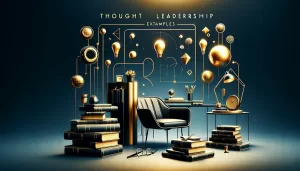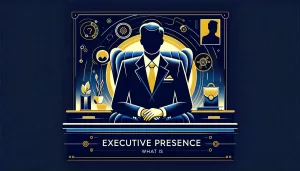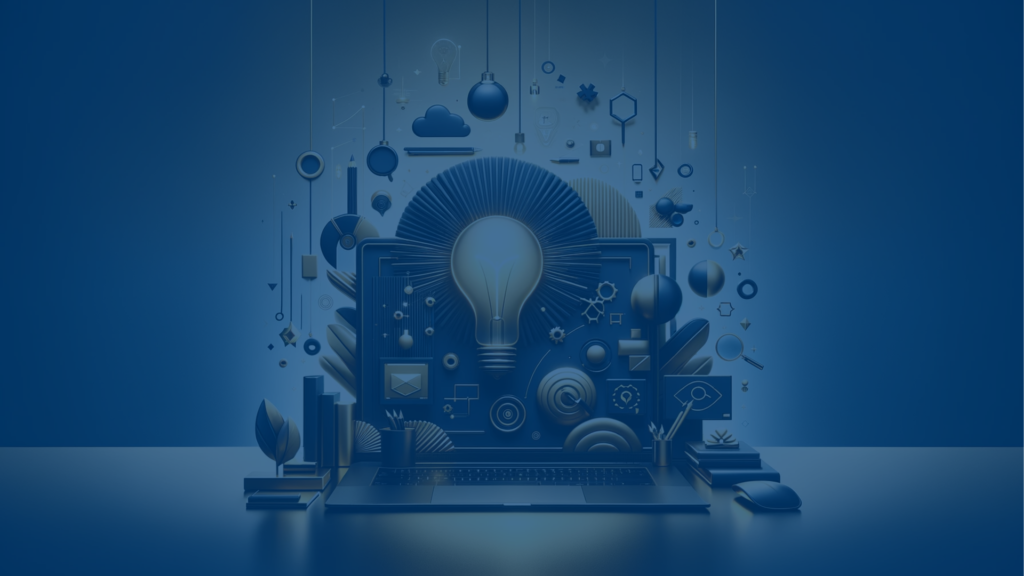Have you been invited to be a guest at a podcast recently? It is key for thought leaders to invest in a video podcast setup as the content generated in that conversation can be leveraged for their company’s marketing and personal branding efforts.
Podcasts are a great opportunity to create long-form content that can then be transformed into several pieces of short-form content. In other words, if your podcast interviews last for about 30 minutes, you can make a 30-minute video, but you will also be able to make 2-5 short videos of about 6 minutes each.
By doing so, you’ll be able to create at least 5 pieces of content from the interview. These can then be distributed across your website and social media channels.
Doing so will allow more people to get access to the value you provided in the interview which will likely increase the number of people that know you, like you, and trust you. And this will turn into revenue growth.
Here are some examples of what that means:
- Here is a podcast episode that lasted 57 minutes
And then that same episode was transformed into several shorter videos (3 to 5 min videos):
- Short from #1 from episode 2
- Short from #2 from episode 2
- Short from #3 from episode 2
- Short from #4 from episode 2
But in order for that content to be impactful, you want to make sure that content is of the highest quality. You don’t need to prepare for the questions because you are already an expert in your niche. The product is good. We need to focus on the packaging.
It is no secret that between two products of equal quality, the one which has better packaging will likely be able to command better pricing. For better or worse, packaging affects how we perceive the quality and value of the products we consume.
In the case of the content created from your podcast interview, the audio and video quality are the package.
In this blog, we will share with you some steps you can take to make sure you maximize the audio and video quality of your podcast interview.
Contents
Step 1: Preparing the Audio for Your Podcast Interview
Audio quality is key and it doesn’t need to be complicated. If you already have a high-quality microphone that’s great.
If not, it’s recommended that you at least use some headphones that have a microphone. If you are only recording voice, then any type of headphones that have a microphone will do.
If you are also doing video, you might want to reconsider that. As a thought leader, you might not want to look like a guy in a call center, or like a gamer. Those headsets that have external microphones don’t necessarily look professional. Same with the bulky gamer-like headsets.
Worst case scenario, rely on your smartphone’s generic earbuds. The cable will still be in the middle of the video, but that’s better than the other options.
The best-case scenario is to have Bluetooth earbuds. If you have apple devices, the AirPods Pro are a great option. If you, like me, refuse to be inducted into the Apple cult, you can rely on the Samsung Galaxy Buds+.
These will look professional, which goes in line with your brand as a thought leader, as the minimalist design will not interfere with the video recording.
Step 2: Preparing the Video Podcast Setup
Cameras Set Up for Podcast Interview
If you are also recording the video, and you should, you might also want to make sure it’s the highest quality possible.
If your laptop has a decent camera, that might be enough. If not, you might want to buy an external camera.
Another option, if you want to add dynamism to the video (and your video producers will appreciate this) you might want to set up another camera (which can be your phone) on a different angle so that you can create that “documentary-effect” when producing the video.
You will likely need a tripod to be able to do so. Here’s a flexible option that you can set up on your desk.
The key to synching up all the audio and video is to make a loud and distinct sound at the beginning of the recording (i.e. a clap). This is why they yell “Action” and make a noise with the clapperboard when recording movies (your production team will appreciate this).
Lighting Setup for Podcast Interview
If you’ve decided to record a video you might want to make sure the lighting is right. If not, the video might end up not being high-quality. Which might lead to you not being able to leverage the content.
If you have natural light that’s great. This will likely happen if you have a window in front of your desk. Yet, if it gets cloudy, or you are recording the interview at a time when the sun is not out, you will not get proper lighting.
The best option is to have a couple of softbox studio lights. If you don’t have a lot of space, you could use go with a smaller option. The best part is that you can also leverage these lights for your virtual meetings. In my case, they are part of my day-to-day office setup. The lights are next to my desk and I never move them. I just turn them on when I’m recording video or having a meeting, and off when not necessary.

Background Set Up For Video Podcast Setup
It’s important that you make sure your background goes in line with the message you want to send, with who you are as a leader, and with your reputation.
It’s clear when someone has taken the time to think about their audience and the impact the visual elements of a video can have on their perception. As the world transitions to more working from home time, it’s important to take some time to set up an appropriate office background.
Many have resorted to using the background feature the virtual meeting apps offer. Yet, this is not always the best option for high visual quality.
In the worst-case scenario, you should at least set up your office in a way that there is just a wall behind you. This will be the least distracting. If you can have something that relates to your personal brand, add that as well.
You will often find bookshelves in the backgrounds of these podcasts interviews because, as well all know, leaders are readers. Another option is to have some art or items that go in line with your values or show a bit more about your personality.
If you want to learn more about how to make decisions about the background for your videos, colors, and other creative elements of your personal brand, you might want to check out this article about the personal brand discovery process.
Step 3: Troubleshooting When Audio Is Not Working During the Virtual Meeting
Since we often have to jump from platform to platform for the different virtual meetings, it’s likely that you’ve encountered some problems with the audio.
Sometimes you can hear the other person and they can’t hear you, or vice versa.
When trying to connect external devices, like cameras, microphones, or headphones, the likelihood of these challenges happening increases.
One easy way to fix this is to head over to the “settings” of the platform, which usually has three little dots to the right or a cog icon, and make sure you have the right devices for audio and microphone.
You might have several options there, but after some trial and error, you should be able to get it right.
Having a Great Podcast Interview
Having a great podcast interview is not just about the quality of the questions and the answers.
This is a competitive space and it’s in your interest to maximize as many elements as possible. Making sure your audio and video is as good as they can be could be the key factor that makes people in your ideal audience decide to listen to your interview instead of other similar ones.
Also, the quality of your video and audio will also play an important role in how much reach and engagement the content will have when you distribute your video across your website and social media channels.
Here’s a summary of the elements we covered:
Audio
- Get the AirPods Pro or Samsung Galaxy Buds+.
Video
- Consider setting up an additional camera from a different angle (could be a phone) with a desk tripod or regular tripod
- Get a couple of softbox studio lights
- Get a small studio light if you don’t have a ton of space
- Set up a good background
Troubleshooting
- Try different audio and microphone device options until it works
- This can usually be done in the settings (gear icon or three dots icon)
If there is anything we didn’t cover that you’d like to know about, feel free to leave a question or suggestion in the comments section.
If you are reading this because you’ll be a guest in our podcast, feel free to get in touch with us if you have any questions.